Check a horse’s in-play price performance on the Betfair Exchange is free and incredibly simple.
Just follow the instructions below, step-by-step.
Checking In-Play Horse Racing Prices:
- Visit the Timeform horse racing database for free.
- Viewing historical in-play hi/low prices is free, although you must register for an account.
- Once logged in, type the horse’s name in the search bar at the top of the page (shown below)
- Select the specific run you are looking for.
The images below will show you exactly how this is done.
Step 1:
Go to Timeform’s horse racing database.
Visit Timeform Now
Step 2:
Register a free account so you can view the historical data.
Step 3:
Search the horse’s name using the header bar.
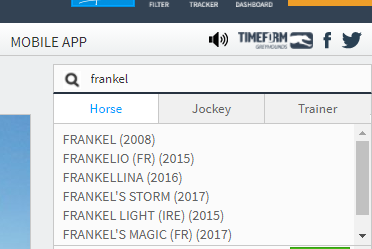
Step 4:
Browse previous runs and in-play highs and lows. There is also additional information if you click on a specific performance.
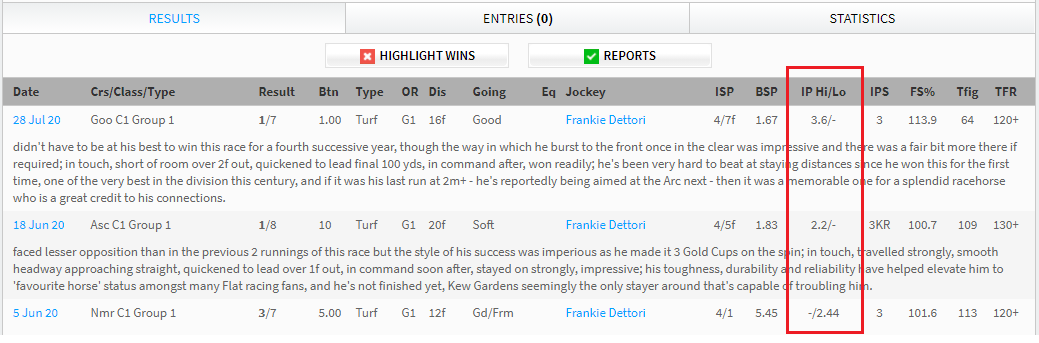
Simple!


