Privacy concerns are more important than ever in the current digital era. Many people need to remove evidence of their internet activity, whether it’s for privacy reasons or to preserve sensitive information. For individuals who bet online, this can entail deleting their browsing history to protect their personal information and relationships. For example, if you are betting on Solana casinos, taking the appropriate actions to remove your online gaming history is essential. Here, we offer helpful advice on removing digital traces while protecting online privacy.
1. Clear Browser History and Cache
To start hiding your tracks, delete the history from your browser. You may remove certain or all of your browsing history from most contemporary browsers, including Chrome, Firefox, and Safari. Here’s how to go about it:
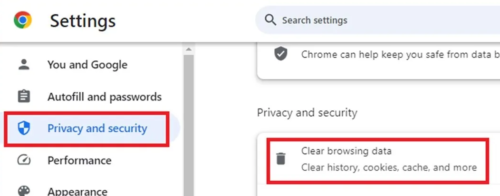
- Chrome-On the top-right corner, there is a menu with three vertical dots. Click on “History,” then “Clear browsing data.” Make sure “Browsing history,” “Cookies and other site data,” and “Cached images and files” are chosen when selecting the time range.
- Firefox-Glance at the menu (three horizontal lines), select “History,” and then “Clear Recent History.” Choose a time frame and the appropriate settings.
- Safari-Navigate to the “History” menu and select “Clear History.” Select a suitable time interval.
This procedure deletes information that may be stored and traces of websites visited.
2. Delete Cookies and Stored Data:
Cookies can be used to track website visits or remember login credentials. They also save information about your browsing preferences. Certain cookies may still exist even after you delete your browsing history. This is how to get rid of them:
- Firefox/Chrome– Choose “Cookies and other site data” when deleting your history.
- Safari– nOpen “Preferences,” select “Privacy,” and then select “Manage Website Data.” You can delete all data or specific cookies.
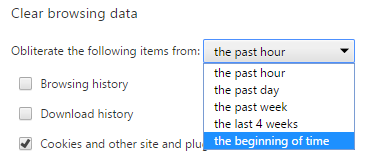
This is an important step because cookies may still show that you have visited gambling websites even after you have cleared your browsing history.
3. Use Private Browsing or Incognito Mode
Use Private Browsing (Firefox, Safari) or Incognito Mode (Chrome) for future online activity. These modes do not save your browsing history, cookies, and other website data. To turn on:
- Chrome– To exit the browser, press Ctrl+Shift+N on Windows or Command+Shift+N on Mac.
- Firefox/Safari– Select Command+Shift+P (Mac) or Ctrl+Shift+P (Windows).
This guarantees that your internet activities stay hidden and don’t leave any evidence that might be uncovered in the future.
4. Remove Auto-Fill Data and Saved Passwords:
Browsers frequently save passwords, usernames, and other form data for easier access. Someone may find out if you have kept login credentials for online casinos. Here’s how to get rid of it:
- Chrome– Proceed to “Settings,” then select “Autofill” and “Passwords.” Eliminate all stored information about gaming websites
- Firefox-Navigate to “Privacy & Security,” then “Options,” and finally “Forms & Autofill.” Eliminate any private information.
- Safari– Click “Preferences,” then “Passwords.” Delete any saved login information for gaming websites.
By doing this action, no residual data indicates previous gaming platform usage.
5. Consider Using a VPN for Future Privacy…
Consider utilising a Virtual Private Network (VPN) for improved privacy in the future. By hiding your IP address, a VPN makes it more difficult for someone to link your online activity to you.
Select a trustworthy VPN provider. Well-liked choices include CyberGhost, NordVPN, and ExpressVPN. After selecting a service, You should install the program and establish a server connection. Your internet traffic will be encrypted, adding another degree of privacy.
A VPN will help protect your privacy when using the Internet in the future, even if it won’t erase your previous browsing history.
Related: What Are The Best VPN’s For Betting – 10 Recommendations

