Struggling to find your Geeks Toy client identification number?
See the two methods listed below:
Finding Your Geeks Toy Client ID…
If you’re a first time user or regular user there are two different ways to find your client ID.
Option 1: Header
For this option you need to be logged in to the software. If you’re on the 14 day free trial or an existing user it doesn’t matter, simply:
- Login using your exchange credentials
- Locate the market navigator window
- See the ID listed top right
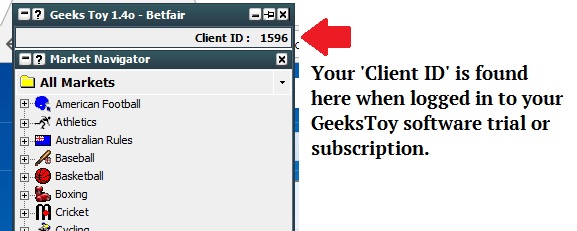
Highlighted in the image above for clarity.
Option 2:
The second way to find your Geeks Toy Client ID is to go via your own unique user payment portal page.
Again, you must have either registered for the free trial or been a user in the past. If your current subscription has expired you will find the software redirecting you to this page upon login.
Your payment portal can be found by right clicking the Market Navigator => Cloud Settings => Payment Portal.
Shown in the video clip below:
Why Do You Need Your Client ID?
Aside from looking to update your current subscription, you will need your Client ID to participate in joint-promotions with ourselves and the Geeks Toy guys.
From time to time we run dual promotions that will require you to input your ID at purchase. This allows our automated systems to credit you with both the course products we provide and extended user time on the software within seconds.
Related: Geeks Toy Trading Software Review
