Finally, I got around to creating a Geeks Toy Review. It’s no secret that it’s my preferred software, although a handful has asked for some specific detail as to why.
So from bottom to top! Everything you need to know in one article…
What Is Geeks Toy?
Geeks toy is a piece of third-party software that allows you to trade on Betfair Exchange using tools that you can’t find on the Betfair website alone. One of the main advantages of using software like Geeks Toy is the speed of bet placement. Time is critical when trading and good trading opportunities can be missed in milliseconds.
According to their website, the software was created almost by accident in 2007 by “The Geek”. It launched two years later in 2009 and gained a number of users, mostly by word of mouth. The software is now run by two geeks and is used in over 100 countries.
There are a number of other Betfair Exchange software available. Geeks Toy is the one that I use on a daily basis when trading though, since the first time I tried it I never looked back.
Features Include:
Multi-Market trading
Geeks Toy is quite flexible with the number of trading windows you can use at the same time. Unlike other software, Geeks Toy allows for multiple market ladders to be open simultaneously. You can trade on more than one market at a time. Helpful, depending on what you’re trading…
Ladder Interface
Although this isn’t unique to Geeks Toy, the ladder interface is easy on the eye. Certain trading styles require a broader market insight. Market ladders allow you to see the money available in the market at multiple price points. Of course, this is possible on the Betfair website but only a few prices are visible.

Grid Interface
If you prefer to trade on a similar layout to the Betfair website, the grid’s ideal. Just like the website, you will be able to see the best 3 prices on the back and lay sides. Money available at those prices is also shown. One-click betting is the best feature of the grid. In-running players tend to prefer the grid in some instances.
One-click Betting
Especially in pre-race markets, profitable trading opportunities can come and go in a matter of seconds. The ability to bet with one mouse click is essential for making the most of out the pre-race markets.
Why Use Geeks Toy?
Geeks toy is one of the most flexible Betfair Exchange trading software available. If you’ve used other trading software before, you should be able to pick up Geeks Toy fairly easy. Layouts tend to be similar, although the toy has extra customization.
Out of all the other options, Geeks Toy is one of the cheapest available. You can grab three months of access for 20 GBP or purchase an owned license for 120 GBP. The owned license is a one-off payment so you will never need to purchase the software again in the future. All upcoming updates will be included in the owned license.
Is Geeks Toy Safe?
Geeks Toy is just as safe to use as any other Betfair trading software. The majority of Betfair Exchange trading software use the Betfair API to interact with Betfair. The API is a method of communication between Betfair and user. All vendors have to be verified and checked by Betfair too.
As the Betfair passwords are sent directly to Betfair and not to the Geeks Toy admins, your user credentials should be completely safe. It’s always a good idea to set up two-factor authentication with Betfair, regardless of using the software or not. This adds another layer of security to your account as hackers would have to find out your username, and password and input a confirmation text that is sent to your phone.
Payments to Geeks Toy for both types of licenses are handled by well-known and respected payment processing companies.
Using Geeks Toy…
Geeks Toy looks and operates very closely to other Exchange trading software available. If you’re familiar with my pre-race trading videos on YouTube, then you might already have a good understanding of the software as it’s my software of choice when trading.
Explanation: Video Pack Course

Installation is straightforward. If you have any problems, there’s a very helpful support section on their website alongside a busy forum of Geeks Toy users. Most questions are already answered, if not, Geeks Toy pledge to answer any support requests within 24 hours. You can’t argue with that!
To replicate the layout that I usually show in my pre-race videos, you will need to open the ladder interface and the market overview screens.
For those who are wondering how I record these videos, you might be interested in my screen recording review post.
Using Excel With Geeks Toy?
Unfortunately, there is not yet any Excel integration with Geeks Toy. Some traders like to tie Excel with programs such as Gruss and Bet Angel. For manual traders, it’s not so much of a problem. Those after automated trading may find Geeks Toy isn’t the right package for you.
Value For Money
Geeks Toy is easily the best value-for-money trading software available if you consider purchasing the owned license option. Currently, the owned license costs 120 GBP as a one-time payment. That works out at 10 GBP per month. Of course, you will never have to renew your subscription with this option. If you decide to use the software for a few years (let’s say three years). This brings the effective monthly price down to 3.33 GBP. This makes it a daily cost of just 10p. I’ve been using it for nearly 8 now, bargain.
If you compare this with Gruss Betting Assistant which costs 60 GBP annually, you would be better off using Geeks Toy if you plan to use it for two years or more.

As yet, there’s no SMARKETS option.
Geeks Toy For Betdaq
Like a few other trading software packages, Geeks Toy also has a Betdaq version available free of charge. The Betdaq version works in a similar way to the Betfair product, but will of course allow you to trade on Betdaq.
You may notice that it has slightly fewer features than its Betfair counterpart. This is partly down to the Betdaq API being fewer feature some than Betfair. The first thing you might notice is that the charts will look different. This is because Betfair produces its charts, not being by the software itself.
According to the Geeks Toy website, the company receives some financial help from Betdaq to keep the software free to use for its users.
Geeks Toy For Matchbook
Geeks Toy is one of the only major sports trading software that has the capability for trading on Matchbook. You won’t be able to use the exact same piece of software to trade on Betfair, Betdaq, and Matchbook as they come in separate downloads.
Like the Betdaq version, Geeks Toy for Matchbook is completely free to use and is available to download from their website.
Download Geeks Toy Free:
If you prefer to try before you buy, Geeks Toy comes with a 14-day free trial which will give you full access to the product and all its features for the entire trial length. Following on from that, you will need to purchase a subscription or an owned license to continue using the software.
The 14 day trial length is fairly standard in the industry except for Gruss Betting Assistant, which offers 30 days of free use.
If you don’t want to pay for sports trading software, there’s another option. Geeks Toy for Betdaq or Matchbook versions are free to use until further notice. The downside is liquidity on those exchanges…

Using Practise Mode On Geeks Toy:
Geeks Toy has a practice mode which they call “training mode”. This allows you to trade the markets without actually using any of your own funds. There is much debate as to whether practise mode is useful or not. If you’re learning to trade, it’s certainly useful when learning the ropes. Particularly if you’ve not used software before.
If you’re unfamiliar with Geeks Toy or haven’t used any trading software before, it may be a good idea to trade on training mode for a while until you are confident enough to use real money. The last thing you want is to lose a big chunk of your bank because you pressed the wrong button.
Tech Specs & Requirements
Running any kind of Betfair trading software isn’t usually a difficult task for most modern computers and Geeks Toy is no different. The software is primarily built for Windows PC machines (Windows 7, 8 & 10) with a minimum of:
- 1.6ghz single core processor
- 1GB RAM
- 20MB free hard disk space
Although the software isn’t built for OSX, there is hope for Mac users as there has been a good discussion on the Geeks Toy forum discussing different ways of running the software on Mac computers. This setup is usually achieved by another piece of software that allows Windows programs to operate on Mac devices. These pieces of software frequently cost upwards of 30 GBP to buy and may not run as smoothly as the Windows version.
As there is no official OSX version of Geeks Toy, you are unlikely to get much technical support outside of the community forum.
Geeks Toy Software – Market Analysis
One of the key features of this software is its market analysis capabilities. The software provides traders with detailed information on market trends, liquidity, and market depth, allowing them to make more informed trading decisions. Geeks Toy for Betfair offers a range of charting that can help traders to identify profitable trading opportunities.
![]()
Overall Conclusion:
Geeks Toy is a great choice and is extremely low-cost in comparison to other products on the market. As one of the few products that feature a lifetime license, the effective daily cost of using the software is almost nothing.
The software is extremely lightweight and will run on almost any machine including Mac computers, although that is not officially supported. If you prefer trading on smaller exchanges such as Betdaq and Matchbook, Geeks Toy offers versions for both of these exchanges at zero cost.
If you’re thinking of giving Geeks Toy a go, there’s no harm in signing up for their 14-day free trial to help get a better understanding of the software. Although you may need to link your exchange account with Geeks Toy, you can practice using the software without using any real money by using the training mode.
Although Geeks Toy is very flexible in the user layout, it does lack some features that other software has, such as automated trading tools and Excel integration.
Geeks toy is my trading software of choice although there are others that do a similar job comma much of this is just down to personal preference.
Related Article: Just Started Sports Trading on Betfair?

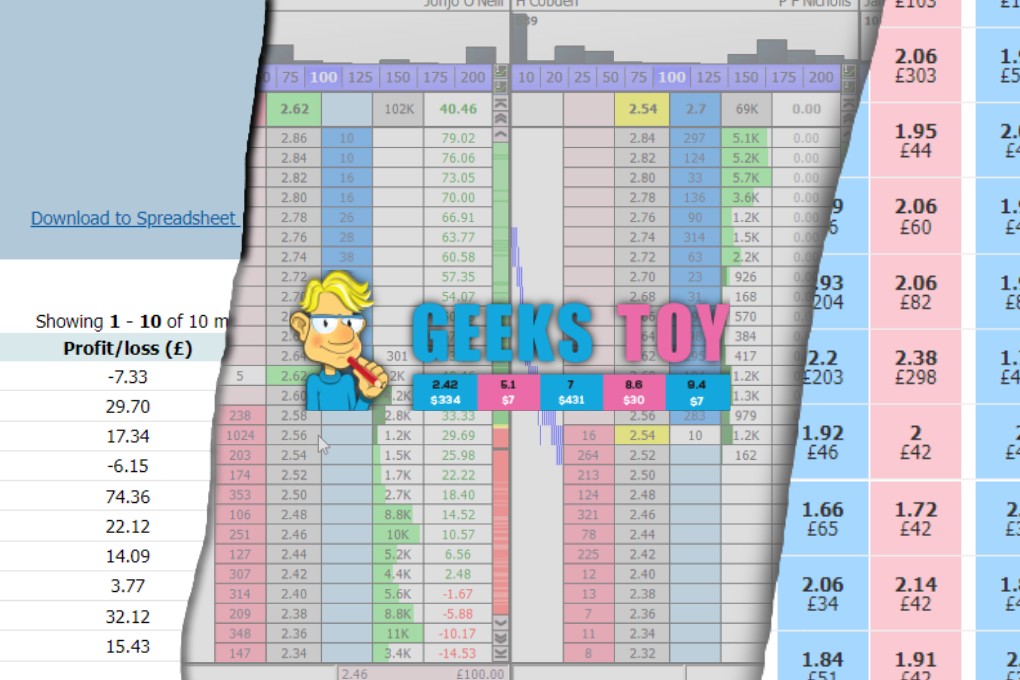
26 thoughts on “Geeks Toy Review: Best Betfair Trading Software?”
An excellent and unbiased review Caan thank you, I’ll likely take up the full license. Just one question does the software have a Dutching facility inbuilt?
Hi Wayne,
Thanks for the kind words – I’ve never used dutching although there is a multi-bet tool yes.
Caan
Caan Is there a position in que indicater with geeks toy??
Yes I believe so, although I don’t use it as it can’t be accurate.
I am from India..I want to use geeks toy. Can u help me. Contact me
Cracking review here Caan. Thanks for writing it. One question –
With the geeks toy software for Betfair is there a special promotion with your videos? I know you have in the past for other things but it would be good for me right now.
Mike
Hi Mike,
There isn’t a promotion for this I’m afraid, occasionally there is one with the guide although not the videos.
Cheers,
Caan
Hi Caan,
Any recommendation for the best software to use on a Mac? Looks like Geeks, Gruss and Bet Angel won’t run on Macs.
Thanks,
Josephine
I used geeks toy on a mac for a while, what you need to do is whats called bootcamp your mac, go to you tube theres a full explanation there, what you will be doing is installing windows in part of your hard drive, its perfectly safe and theres an icon/app even in your mac to switch over once you have bootcamped your device. took me about 20 minutes to complete the whole process, have since got rid of the mac and gone back to a desktop.
I use Mac Josephine and used Bet Trader from Racing Traders, however… Many on my group including myself have stopped using it due to problems that were costing us money due to constant software problems, al of which many of us highlighted but were not addressed. Unless they have now? I bought a W10 laptop and use one of the more reliable trading software and I intend to give AGT a go.
So GT doesn’t have automated trading tools and Excel integration but it’s still your favorite exchange software? Would you say that it’s the multiple ladder interface that sets it apart for manual traders/scalpers?
Hi John, no it doesn’t have Excel integration, there are a couple of low level automated tools but it’s 100% the best software. Some others provide those sort of tools but are 6 times the cost! Plus you’d need a PhD to use them effectively. I’d say the thing that sets it apart is the fact it does everything you need and a tad more, the interface is far more customisable than others and it’s simple/clear to use. No unneeded bells and whistles with a huge price tag 🙂
What Mac based alternative do you recommend?
Hi Liam,
If you search Betfair Trading Software for Mac via their forums there is a lot of discussion and solutions there, far more than I could tell you! Personally I don’t use one so haven’t spent much time with them.
Cheers,
Caan
Hi Caan One thing it doesnt seem to have which Betangel does and which is essential to my style of trading is recent money flow which is shown in a different colour against the historical money flow and is essential to see where the money is going immediately and forms the basis of the vast majority of my decisions ..I dont know how you do without this vital piece of information ..
Hi Gary, it does include that feature.
Right click ladder > Visual Options > Last Traded Bar History (Seconds) > Select Time
Hi Caan, I’ve been watching your youtube vids and you use a tv racing screen, as transmissions are a few seconds behind real time how do compensate and is it really useful other than seeing how horses are travelling.
You say “Currently the owned license costs 120 GBP per year.”
But then go on to say … ” If you decide to use the software for a few years (let’s say three years). This brings the effective monthly price down to 3.33 GBP.”
Should the first statement read “a one off payment” ? Otherwise the other statement makes no sense. ie 3yrs = £360 = £10pm.
You are correct, Colin. This has been changed thank you for your sharp eye!
Hi Caan, I have been using the exchange since Andrew and Ed started it , I have just been shut down by BF , as i represent pro gambling and am to much of a risk. I believe that the whole industry needs to take on the GC and its crazy view of gambling, i believe it will not be solved by the bookmakers and the GC will ride roughshod over them , I too have written to the GC and my MP but have had no joy , ive now issued court proceedings against BF , but realise that will not be the answer , we need a united front across all elements of the industry to take on the GC , my question to you is would you be interested in fronting a campaign group. I will actively be involved , as my account a manager says a man with a brain and time is a very dangerous opponent. But now is the time for us all to act if you want a chat send me an email cheers david
Hi Caan, do you know if Geeks Toy works on Windows 11?
It does.
Morning Caan, I need help. Is there away I can go back to the beginning as if I’ve just opened the toy as I don’t know what I’ve done but I have no tabs under the market navigator and when I choose a sport I can’t delete it so I’m unable to use the toy. Looking forward to your reply. Regards Chris
Hi Chris, probably best to re-install it – i’ve not heard of that problem before.
Does this software capable of placing bets on sky exchange which is poweres by betfair?
Does this software capable of placing bets on sky exchange which is powered by betfair?