Don’t like the Simpsons? How do you change the Geeks Toy audio alerts?
It’s not hard. Seeing we get so many software questions, it’s about time we answered this one properly…
How to Change Your Audio Alerts:
Because being shown is often better than reading instructions…
I think that’s pretty much it. The only thing to add is to make sure that any of the audio files you replace the existing ones with are in .wav format.
You can convert audio files to .wav here on this link.
Just upload your existing file and tap convert (no need to register an account).
What Next?
We like to help out when it comes to solving trading problems that you face. If there’s a specific software Q & A you have, be it about Geeks Toy, Gruss, Bet Angel or any other.
Let us know in the comments below (along with what you’d like covered)…


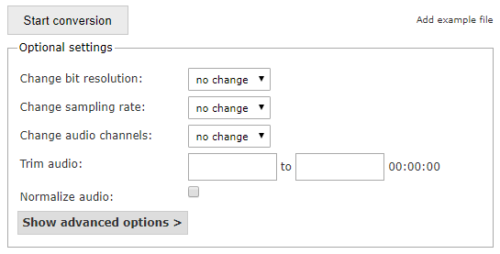
2 thoughts on “How to Change Your Audio Alerts Settings…”
video on soccer mystic would be good and if you think it is any help to use?
Hi Ryan, thanks for the suggestion.