We get a lot of questions about staking options and particularly the staking buttons within the Geeks Toy Software.
To resolve this issue we’ve created this article (and the accompanying video).
Check it out and follow along where necessary!
How to Customise Staking Buttons
There are several points of interest when customising your setup:
- Turning the staking buttons on and off (show/hide)
- Changing the numerical values of each button
- Understanding the different button types
Jump to around 40 seconds in and they’re addressed one-by-one.
Resources:
As mentioned in the clip, you can find your own settings folder on the file path below:
C:\ProgramData\AGeeksToy\AGeeksToy\Settings – Betfair
Note: It’s advisable to make a backup before you start changing things!
Once you’ve implemented changes make sure you re-load the profile. Otherwise, the new staking buttons will not be displayed.
The different staking modes:
- Stake – like a traditional bet.
- Liability – the amount you stand to lose.
- Book Profit – ensures tick values are similar.
- Tick Profit – the value of change between tick increments (unhedged).
- Payout – total to return.
If you would like to find out how to change your audio alerts within the software please see the link. For those trading a lot the Simpsons can become a little tiresome!
Recent: Monster Update! Click Play to Watch (Video Tutorials)

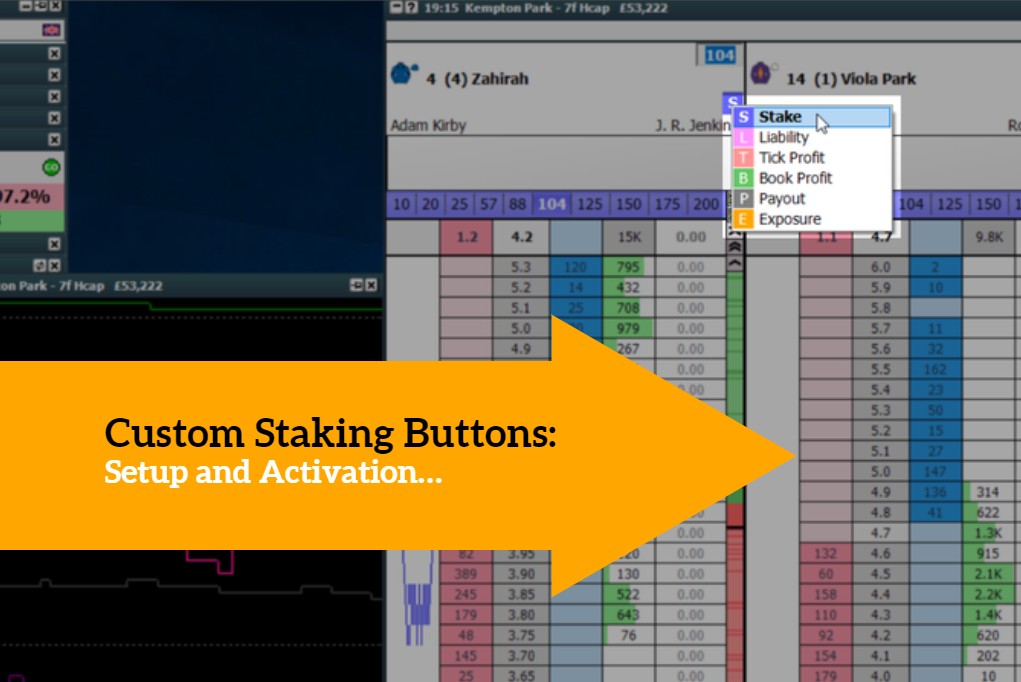
4 thoughts on “Custom Staking Buttons: Setup & Activation | Betfair Trading”
Thanks for this one Caan, l knew you could change the fixed stakes but l didn’t know how to do it. These new blog posts are good for both long term users like myself and new traders, cheers.
To change the default stake button just put the value and right click. Not necessary to change the xml files.
it’s not working for me. My first two default buttons are 2 and 5, but they’re not even in there when I go and try and ammend the code.
You’re seeing the wrong list paul! Be sure to check its staking. There are several ‘types’ in the same text file.